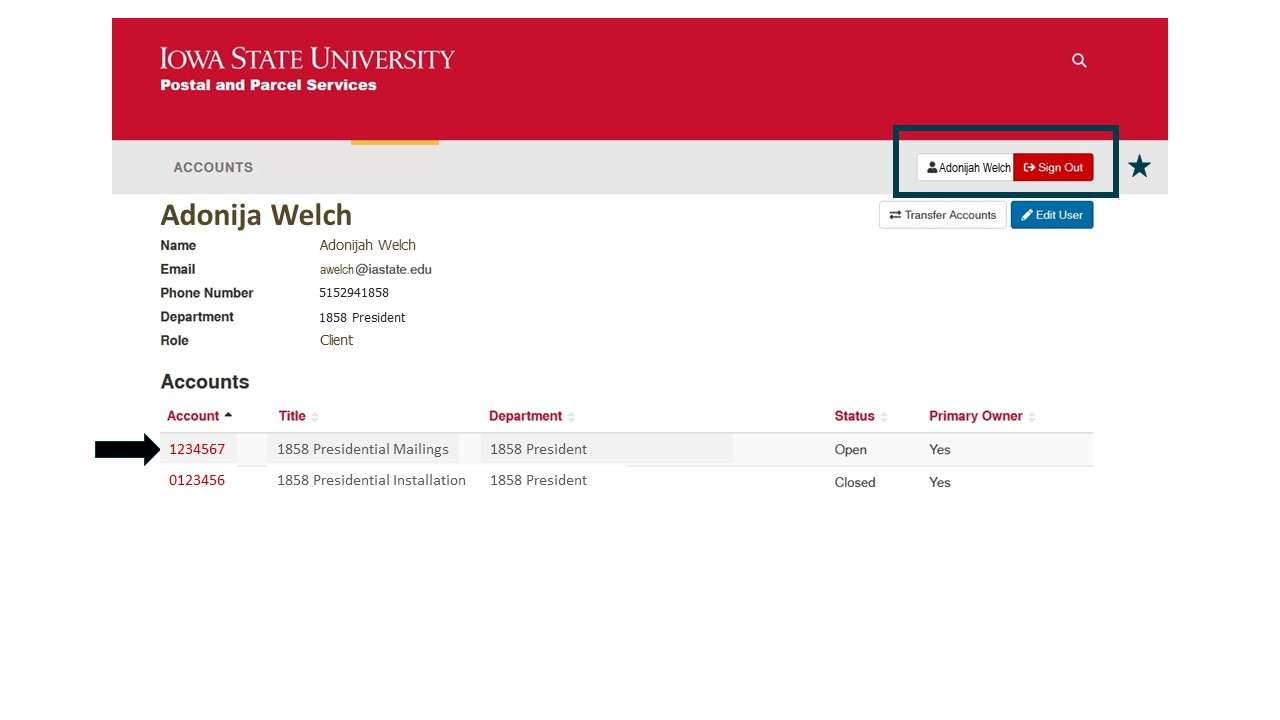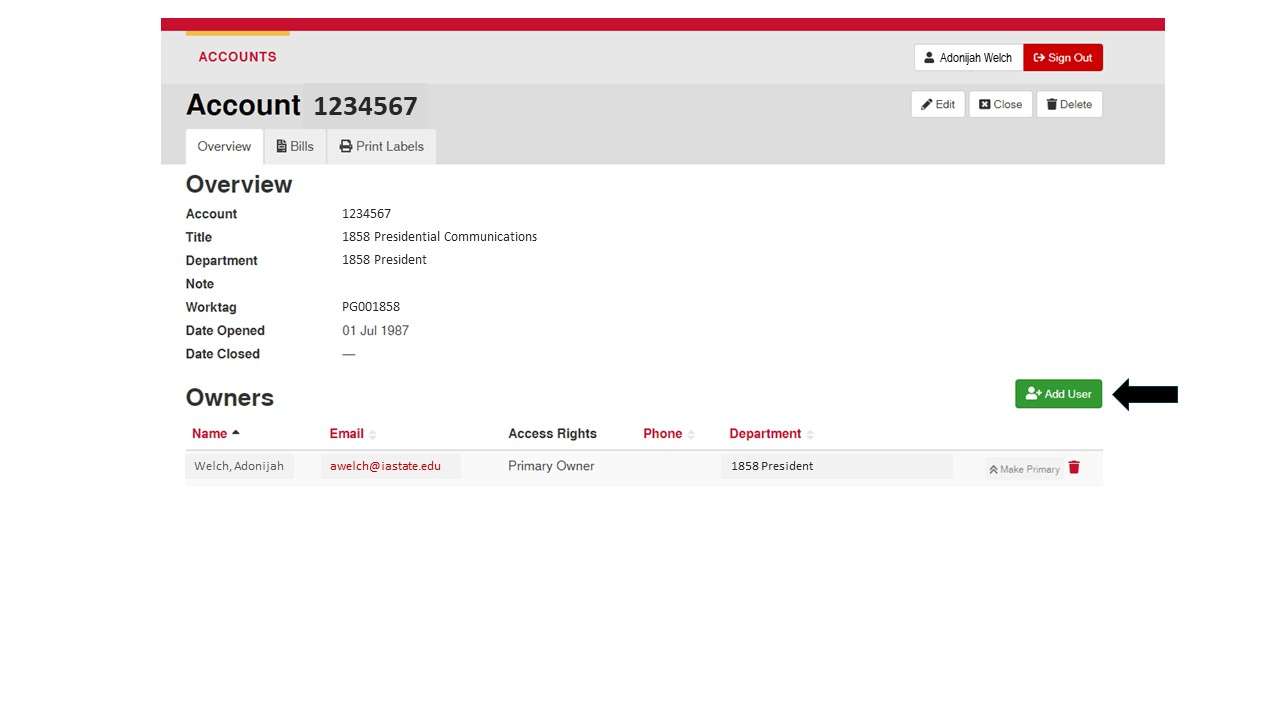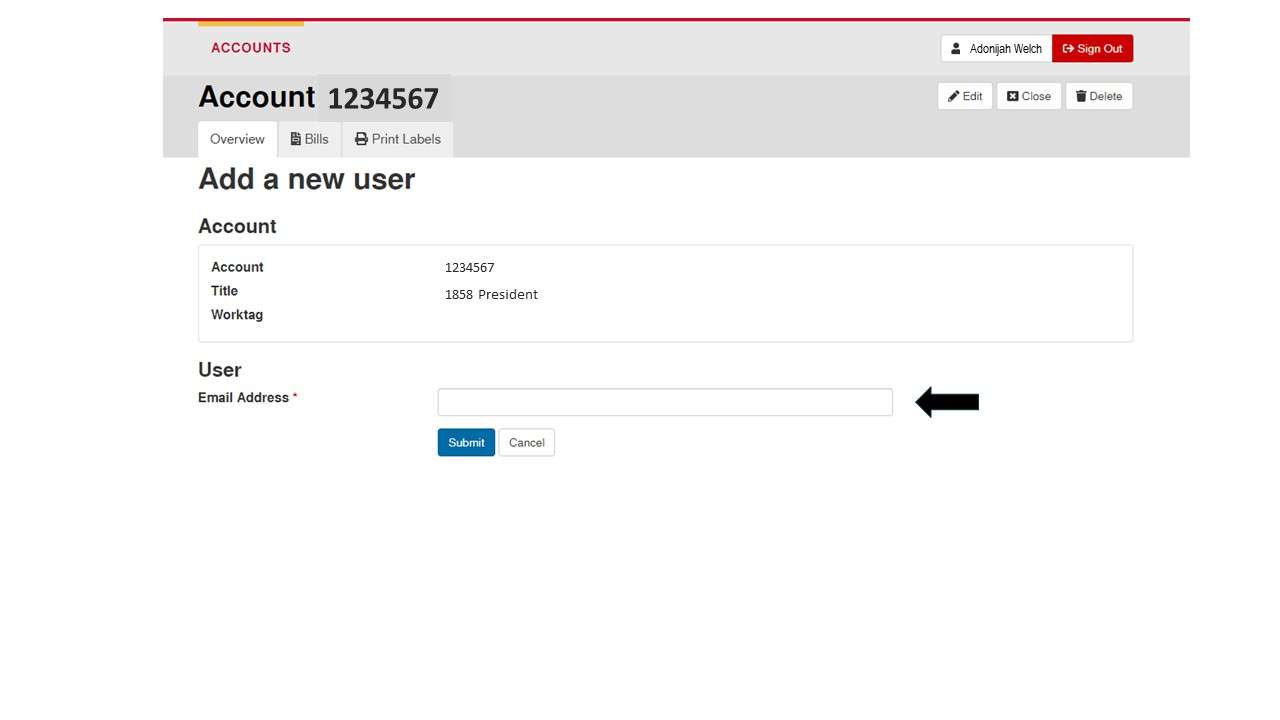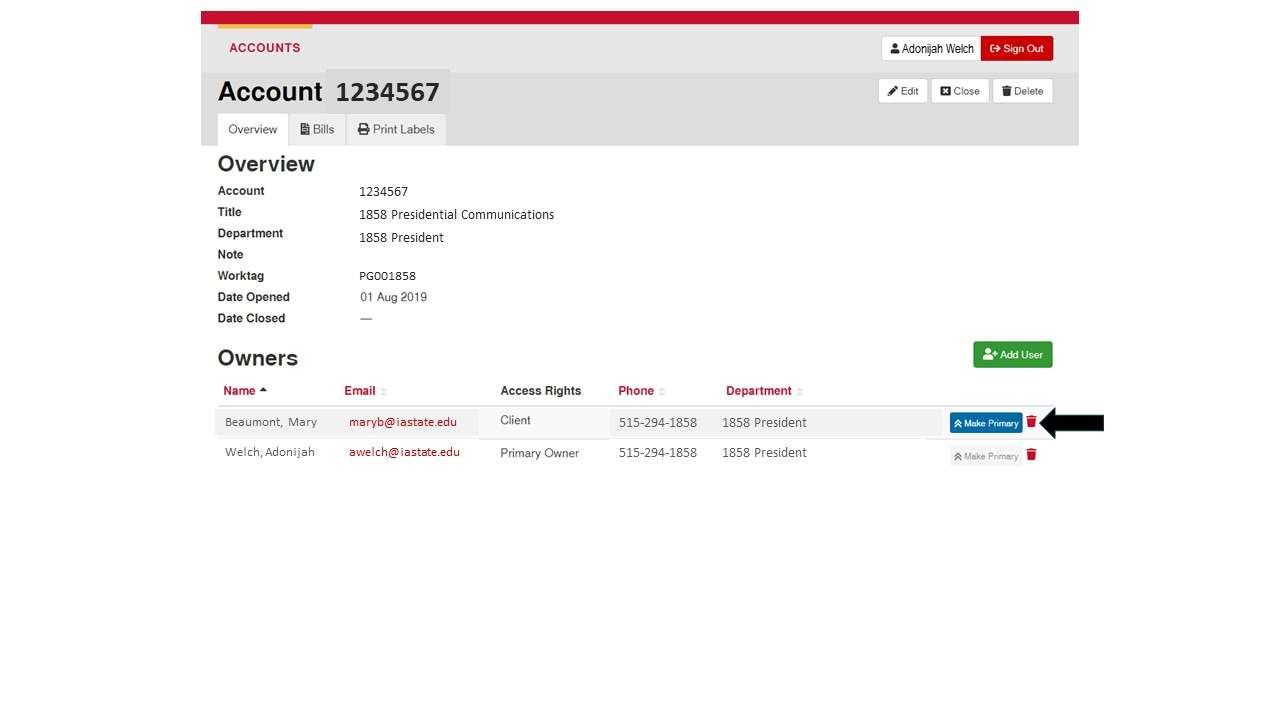Add New User
Each account will have one primary owner, but multiple users may be associated with a postal account. Users associated with an account may edit their own or other users' records. The primary owner will receive notification when another user adds or deletes other users. Users must be logged into Okta to access accounts.
From the Postal Accounts page:
- Select the account